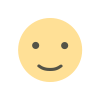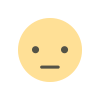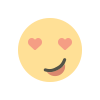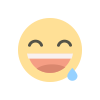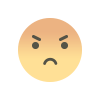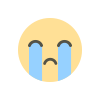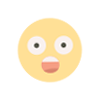How to Install HestiaCP on CentOS, AlmaLinux, Rocky Linux, and Ubuntu

How to Install HestiaCP
Hestia Control Panel (HestiaCP) is a free, lightweight, and powerful web hosting control panel for managing websites, emails, and servers. This guide will walk you through the installation of HestiaCP on supported Linux distributions.
📌 Prerequisites
- A fresh installation of CentOS, AlmaLinux, Rocky Linux, or Ubuntu
- A minimum of 512 MB RAM (1 GB or more recommended)
- At least 10 GB of free disk space
- Root or sudo privileges
- A stable internet connection
📌 Step 1: Update Your System
Before installing HestiaCP, update your system packages.
🔹 For CentOS 7/8, AlmaLinux, and Rocky Linux
dnf update -y🔹 For Ubuntu 20.04/22.04
apt update && apt upgrade -y📌 Step 2: Download and Install HestiaCP
Run the following commands to download and install HestiaCP.
curl -O https://raw.githubusercontent.com/hestiacp/hestiacp/release/install/hst-install.shNow, execute the installation script:
bash hst-install.shFollow the on-screen instructions to customize your installation. You can install services like Apache, Nginx, PHP, MySQL, and more.
📌 Step 3: Access HestiaCP
Once installed, reboot your server:
rebootAfter rebooting, access HestiaCP using:
https://your-server-ip:8083Use the provided admin username and password to log in.
✅ Conclusion
HestiaCP is an efficient and easy-to-use control panel for managing web hosting environments. By following this guide, you can install HestiaCP on your server and start managing websites, email accounts, and more with ease.
Enjoy managing your server with HestiaCP! 🚀



 florhost
florhost